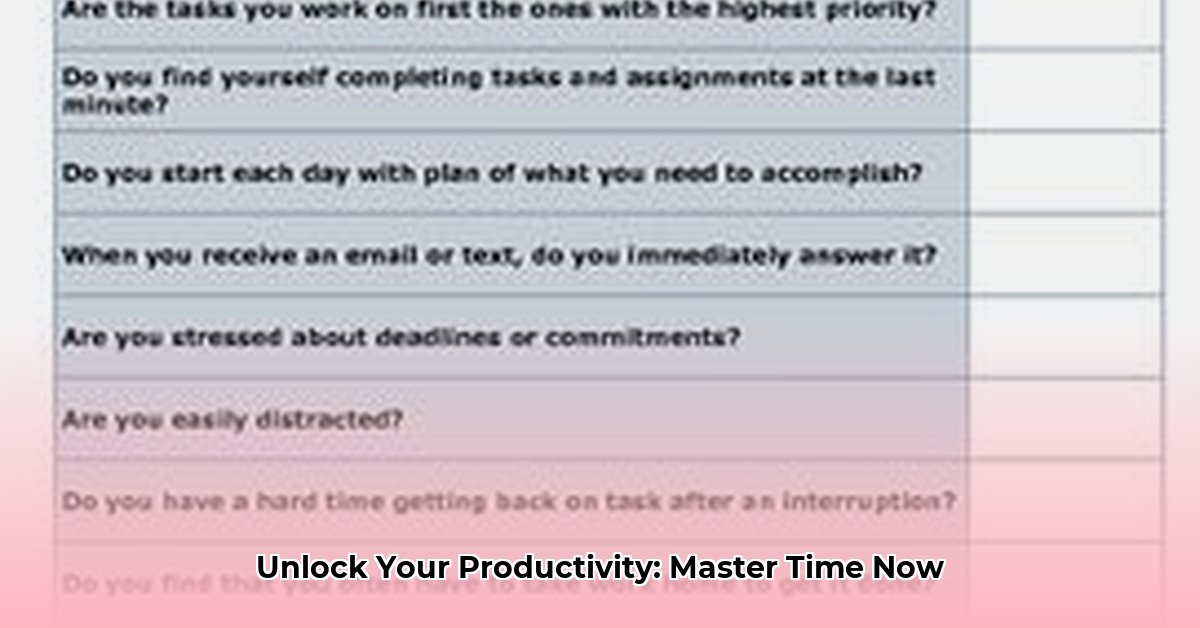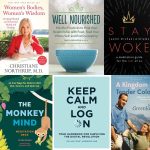Feeling overwhelmed and struggling to keep up? Discover how simple time management worksheets can revolutionize your productivity. Learn to select the right worksheets, use them effectively, and overcome obstacles. Get organized, ditch the overwhelm, and achieve your goals. You can achieve amazing productivity with time management worksheets by answering exactly “Which worksheet is right for me?” and following some easy strategies that will truly work. For extra fun, try these time management games!
Time Management Worksheets: Your Productivity Powerhouse
Unlock your potential with time management worksheets, the secret weapon against procrastination. These powerful tools can transform your day, week, and year, turning you into a productivity champion.
Understanding Your Time: The Crucial First Step
Before diving into worksheets, track your time meticulously for a week. Record every activity, from work tasks and study sessions to relaxation, social media browsing, and commuting, to reveal hidden time drains. Use a time tracking app or a simple notebook to log how you spend each 30-minute block of your day. This honest self-assessment is essential for effective change and knowing exactly where the time goes.
Choosing the Right Time Management Worksheet: Finding Your Perfect Match
Select the worksheet that aligns with your needs, learning style, and preferences:
- Daily Planner: Manage daily tasks, prioritize what’s most important, and schedule appointments, offering a clear day-by-day plan. Great for those who need structure and a detailed view of their day.
- Weekly Planner: Gain a broader view of your week, ideal for scheduling appointments, project deadlines, and planning larger projects. Useful for balancing work, personal life, and social commitments.
- Monthly Planner: Plan for the long term, setting goals, scheduling key milestones, and seeing the bigger picture. Best for project managers, students, and anyone with long-range objectives.
- Project-Specific Worksheet: Break down complex projects into manageable tasks with deadlines, assign responsibilities, and track progress. Essential for teams working on collaborative projects.
Experiment with different options to find your perfect fit and discover how to boost your productivity with the best plan. Consider digital templates for flexibility and ease of use.
How to Use Your Time Management Worksheet: A Step-by-Step Guide
Put your chosen worksheet to work with these actionable steps:
- The Great Brain Dump: Write down everything you need to do – tasks, appointments, errands, ideas – to free your mind from mental clutter. Don’t filter, just list it all.
- Prioritize Your To-Dos: Use methods like the Eisenhower Matrix (urgent/important) or the Pareto Principle (80/20 rule) to focus on what matters most and eliminate less impactful activities. Categorize tasks as “Do First,” “Schedule,” “Delegate,” or “Eliminate.”
- Scheduling Your Tasks: Allocate specific time slots for each task in your calendar, being realistic about time requirements. Consider your energy levels throughout the day and schedule demanding tasks when you’re most alert.
- Tracking Progress: Regularly check your progress, cross off completed items, and adjust your plan as needed; flexibility is key. If you’re consistently missing deadlines, reassess your time estimates.
- Reflection and Revision: Review your wins and challenges at the end of each day or week to continuously improve your planning process. What worked? What didn’t? What can you do differently next time?
Going Beyond the Worksheet: Sustaining Your Productivity
Worksheets are a great starting point, to keep the momentum going and reach peak performance, you will need other strategies and mindset adjustments to achieve the best goals.
- Set SMART Goals: Set Specific, Measurable, Achievable, Relevant, and Time-bound goals to provide direction and motivation.
- Prioritize Self-Care: Schedule breaks, exercise, healthy meals, and relaxation to recharge your batteries and prevent burnout (physical or mental collapse caused by overwork or stress).
- Eliminate Distractions: Identify your biggest distractions (social media, email, notifications) and create a distraction-free environment when you need to focus.
- Delegate When Possible: Don’t be afraid to ask for help or delegate tasks to others when appropriate.
- Learn to Say No: Protect your time by declining commitments that don’t align with your priorities.
- Embrace Technology: Explore apps and software that complement your worksheet for enhanced efficiency and organization, such as calendar apps, to-do list managers, and project management tools.
Examples of Time Management Worksheets and Where to Find Them
Many resources are available online and offline to find time management worksheets:
| Worksheet Type | Description | Finding Resources |
|---|---|---|
| Daily Planner | Helps you track tasks and appointments for a single day. Perfect for detailed daily organization, prioritization, and time blocking. | Search online for “daily planner printable” or use a digital planner app like Todoist, Google Tasks, or Microsoft To Do. |
| Weekly Planner | Offers a broader weekly perspective, ideal for scheduling appointments and longer projects. Useful for planning meetings, events, and deadlines. | Many free downloads online; find features in productivity apps such as Google Calendar, Outlook Calendar, or specialized planning apps like Week Plan. |
| Monthly Calendar | Provides a long-term view for goal setting, project planning, and tracking progress over several weeks. Essential for managing deadlines and milestones. | Numerous designs available online and within planning apps like Asana, Trello, or dedicated calendaring apps. |
| Project-Specific Worksheet | Breaks down large projects into smaller tasks and deadlines for better planning and execution. Improves focus and accountability within teams. | Search online; many customizable templates are available for free download on sites like Smartsheet, ProjectManager.com, or within project management software. |
| Time Blocking Template | Divides your day into specific blocks of time for particular tasks, promoting focused work and preventing multitasking. | Search for “time blocking template printable” or find features within calendar apps or dedicated time management apps like Toggl Track. |
| Eisenhower Matrix | Helps prioritize tasks based on urgency and importance, enabling you to focus on high-impact activities and avoid time wasters. | Numerous free templates are available online; also find this matrix integrated into many productivity apps. |
Remember that your time management worksheet is a tool, not a prison. Adapt it to your style, preferences and be consistent. Consistent use is the key to building new habits and boosting your productivity. You’ve got this!
How to Compare Different Time Management Techniques Effectiveness
Ready to supercharge your productivity? Let’s explore how to choose the right time management technique for you. There’s no one-size-fits-all solution, so understanding how to compare different methods is key in the journey of time management.
Key Takeaways:
- Different time management techniques suit different personalities and work styles, so pick the one that is best for you.
- Effective comparison requires self-awareness and experimentation to know which ones work best.
- Tracking progress is crucial for evaluating a method’s effectiveness for you.
- Combining techniques often yields the best results, mixing the results from one with the other.
- Don’t be afraid to adapt and modify techniques to new techniques.
Understanding Your Time Management Style
Before diving into specific techniques, understand your current workflow. Are you a list-maker? A visual planner? Do you thrive on structure or flexibility? Are you easily distracted, or can you maintain focus for long periods? This self-assessment is crucial for how to compare different time management techniques effectiveness. Think of it like choosing clothes – what fits one person may not fit another.
Popular Time Management Techniques: A Quick Overview
Several popular choices exist, each with its own strengths and weaknesses:
- Pomodoro Technique: Short, focused bursts of work (e.g., 25 minutes) followed by short breaks, great for concentration and combating procrastination. Ideal for tasks that require intense focus.
- Eisenhower Matrix (Urgent/Important): Prioritizes tasks based on urgency and importance, excellent for managing competing demands and making strategic decisions. Prevents you from getting bogged down in less important activities.
- Getting Things Done (GTD): A comprehensive system for capturing, organizing, and prioritizing tasks, providing a clear and actionable workflow. Best for individuals with many projects and commitments.
- Kanban Method: A visual workflow management system using cards to represent tasks, ideal for visualizing progress, limiting work in progress, and improving workflow efficiency. Excellent for team projects.
- Time Blocking: Scheduling specific blocks of time for specific tasks or activities, offering structure, clarity, and preventing over-scheduling. Ensures that important tasks get dedicated time.
How to Compare Techniques: A Step-by-Step Guide
- Choose 2-3 Techniques: Select a few that align with your preferences, work style, and the types of tasks you typically handle to make the process easier.
- Experiment: Dedicate a week or two to each technique, fully committing to using it for all your planning and task management. Be consistent and follow the technique’s guidelines.
- Track Your Progress: Use a worksheet or journal to record your experience, noting how well each technique helped you manage your time, concentration levels, and overall productivity. Note any
- Top Rated Meditation Books to Deepen Your Practice - February 5, 2026
- Good Mindfulness Books For A Calmer, Happier Everyday Life - February 4, 2026
- Recommended Meditation Books for Beginners and Experienced Practitioners - February 3, 2026